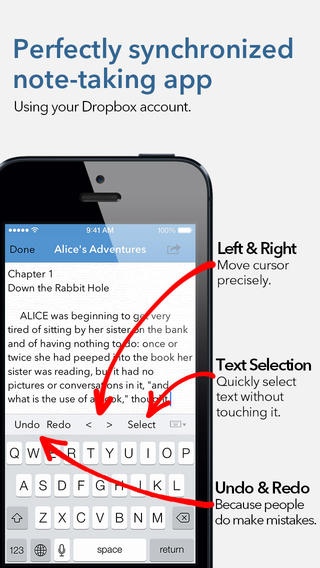CloudNote Pro for Dropbox - Perfectly Synchronised Note Taking & Writing App 1.1
Paid Version
Publisher Description
Introductory Price!! Get it before the price goes up. Quick notes? Journal? Story? Shopping list? This is the app!! All perfectly synchronised between your devices. Use this beautiful app to synchronize your notes between devices using Dropbox. Your notes or text documents will be available on all your devices without any effort, automagically updated when you edit them on one device, and then you can continue to work on the same documents on a different device. Why is Dropbox required? Because it is FREE, quick, and easy. Don't have to worry about syncing, this app will take care of it perfectly. You can create an account right from inside the app. We also pay enough attention to your typing convenience. The original keyboard is extended with more essential typing buttons (undo, redo, arrows, etc). TextExpander is fully supported, and you can format your text using markdown. CloudNote's main features: * Perfect Dropbox synchronization. * Markdown support (preview, mail as PDF attachment, print via AirPrint). * Text formatting (bold, italic, headers, lists, links, horizontal rules, quotation, etc.) using markdown. * Print wirelessly using AirPrint. * Extended keyboard with essential typing buttons (undo, redo, etc). * TextExpander support. For the fastest typing speed. * Folders & unlimited sub-folders. * Universal, works perfectly both on iPhone & iPad. * Offline editing. * Landscape typing. * Optimize the auto-capitalization, auto-correction, check spelling, undo, redo, cut, copy, paste and replace features from the iOS * Use any international keyboards * And many more! Some ways to use this app: * Quick notes. * To-do & check lists. * Capturing ideas. * Writing long text, articles, novel, or books. * Keeping journal of your adventures. * Shopping list. * Collecting Cooking recipes. * Lecture notes. * Easy blogging using markdown. * Outlining a presentation. * Meeting minutes. * Transferring text between devices. "Note-taking apps should be like this! CloudNote is Perfect!" - a reviewer "This is why I love this app: 1. Simple & straightforward with a clean, aesthetic look. 2. Syncs real time with Dropbox - it finds your Dropbox the first time you set it up if you are already using it on your device - EASY setup. 3. Pay once and get apps for iPhone & iPad. You will always have your most recent notes with you no matter which device you used last. 4. Keeps notes organized in folders AND sub folders! If you want a simple app to keep notes synced across devices, this is the one!" - ddd_texas (USA) You'll also like our FREE apps. Please search for "Minima" and "HourMate" on the App Store!
Requires iOS 6.0 or later. Compatible with iPhone, iPad, and iPod touch.
About CloudNote Pro for Dropbox - Perfectly Synchronised Note Taking & Writing App
CloudNote Pro for Dropbox - Perfectly Synchronised Note Taking & Writing App is a paid app for iOS published in the Office Suites & Tools list of apps, part of Business.
The company that develops CloudNote Pro for Dropbox - Perfectly Synchronised Note Taking & Writing App is Daniel Widjaja. The latest version released by its developer is 1.1.
To install CloudNote Pro for Dropbox - Perfectly Synchronised Note Taking & Writing App on your iOS device, just click the green Continue To App button above to start the installation process. The app is listed on our website since 2013-07-27 and was downloaded 4 times. We have already checked if the download link is safe, however for your own protection we recommend that you scan the downloaded app with your antivirus. Your antivirus may detect the CloudNote Pro for Dropbox - Perfectly Synchronised Note Taking & Writing App as malware if the download link is broken.
How to install CloudNote Pro for Dropbox - Perfectly Synchronised Note Taking & Writing App on your iOS device:
- Click on the Continue To App button on our website. This will redirect you to the App Store.
- Once the CloudNote Pro for Dropbox - Perfectly Synchronised Note Taking & Writing App is shown in the iTunes listing of your iOS device, you can start its download and installation. Tap on the GET button to the right of the app to start downloading it.
- If you are not logged-in the iOS appstore app, you'll be prompted for your your Apple ID and/or password.
- After CloudNote Pro for Dropbox - Perfectly Synchronised Note Taking & Writing App is downloaded, you'll see an INSTALL button to the right. Tap on it to start the actual installation of the iOS app.
- Once installation is finished you can tap on the OPEN button to start it. Its icon will also be added to your device home screen.